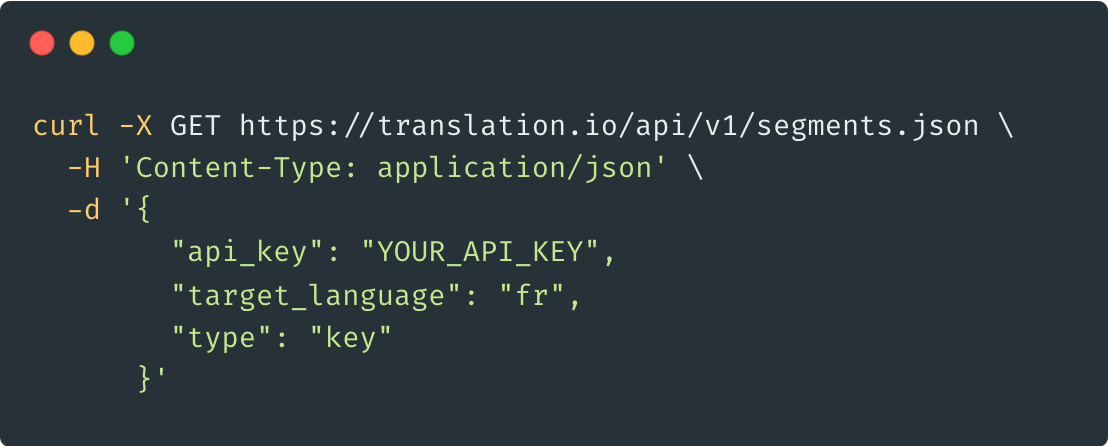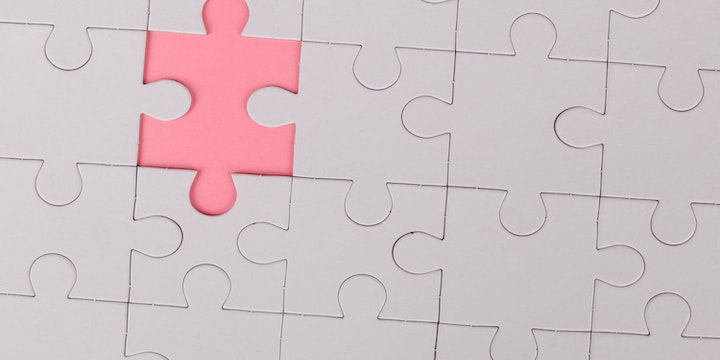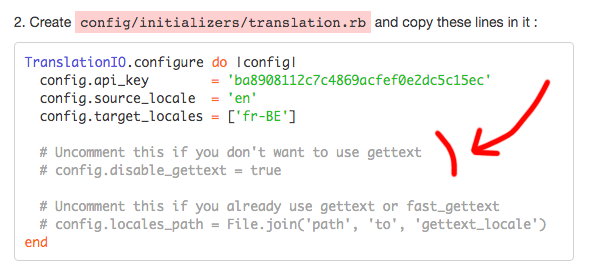3 min. read
Changing the Source Locale of a Project
Put your project back on track in 5 simple steps.

Starting a project on Translation.io is quick and easy. In just a few clicks and commands, your translation project is up and running!
Further down the line, you might ask yourself…
« Did I choose the right source locale when I created the project? »
We’ve heard countless stories of developers who first wrote source strings in their native language (e.g. French, German, Spanish…) to translate them to English on Translation.io, but later realized that it is much more convenient to have English as a source locale1.
It is never too late to change course!
Since we have helped many developers who reached out to us, we decided to write this article to help you too, should you find yourself in that situation.
How to Change the Source Locale
Once you’ve created a project on Translation.io, you can easily add and remove target locales, but it’s not possible to change the source locale directly.
Don’t worry, we have a solution! Simply follow these 5 steps:
-
Run a sync to pull all your translations from Translation.io to your local repository.
-
Create a new project on Translation.io, choosing the right locale as source and putting your original source language as a target language (along with other target languages for which you already have translations).
-
Update the config file, at the root of your local repository, with the new API key and locales configuration.
-
Initialize your new project. Existing translations (from your old project) will be pushed to Translation.io.
-
Once you’re certain that this new configuration works well for you, you can archive or remove your old project.
N.B. As always, it’s best practice to work with branches in your local repository, to ensure that you have a way to go back to a previous version or configuration.
Need assistance or have a question? We’re here to help: contact@translation.io
-
We generally recommend that you choose “English” (en) as the source locale because it’s often easier to find translators who translate from English to another language than, let’s say, from Telugu (te) to German (de). It may also help to have English as the source if your team is international and uses English to communicate with each other. ↩