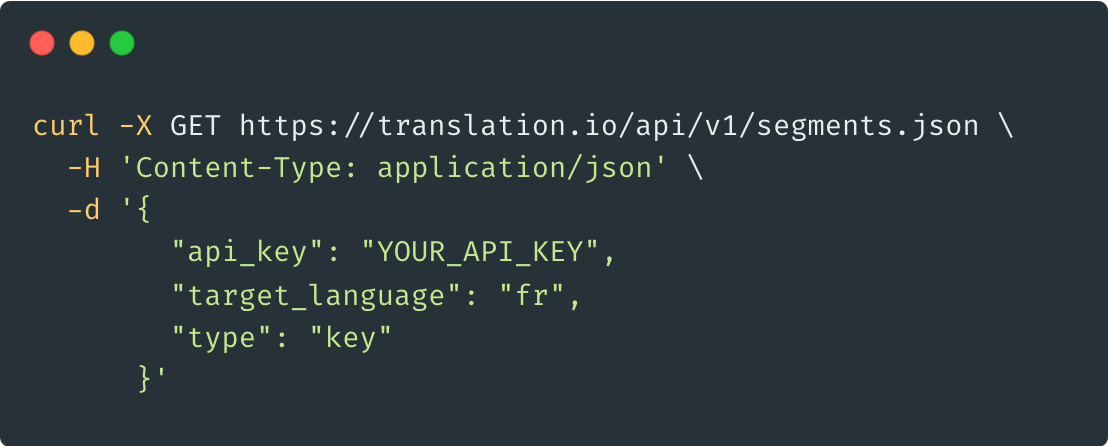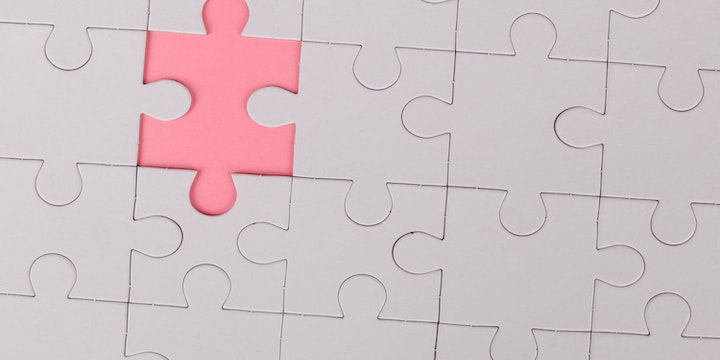2 min. read
Adding and Removing Target Languages
Here’s a question we frequently receive from new users: “How do I add a new target language to my project?”
The quick answer is trivial: update the config.target_locales parameter in
your project’s translation.rb file and perform a sync with rake translation:sync.
TranslationIO.configure do |config|
...
config.target_locales = ['nl', 'fr']
# e.g., change to ['nl', 'fr', 'de']
...
end
It’s easy if you already know the language codes you need. But if you don’t know what codes to use, don’t worry: we added a language picker to the Manage languages page of each project.
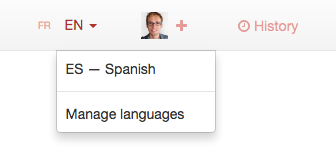
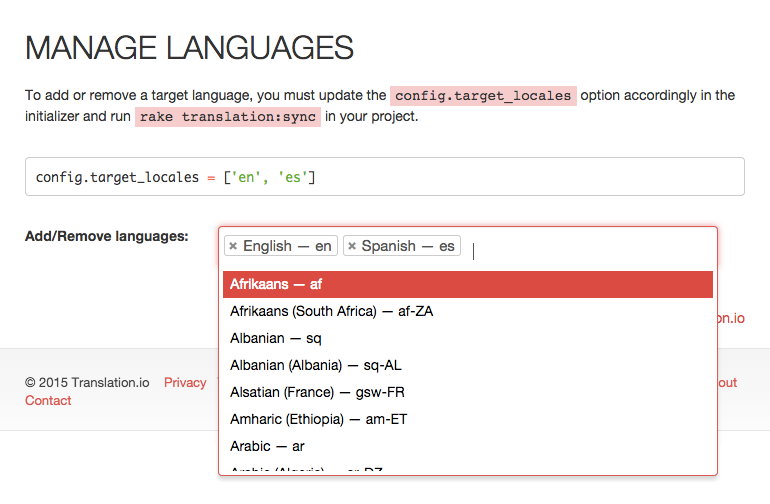
Just pick all the target languages you wish to have in your project, and we’ll generate the line of code for you to copy/paste in the initializer.