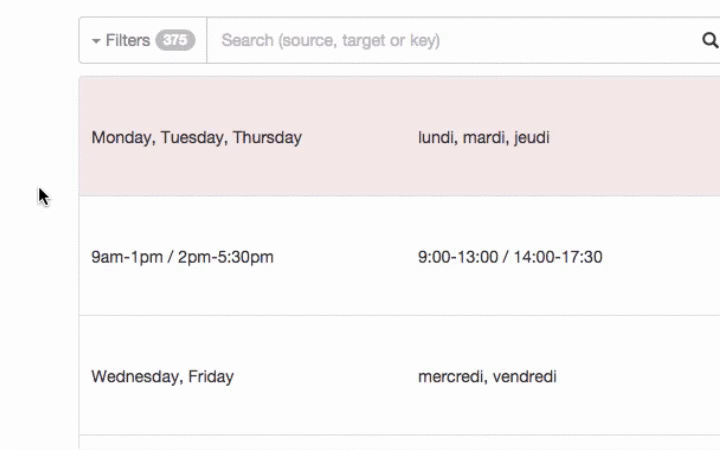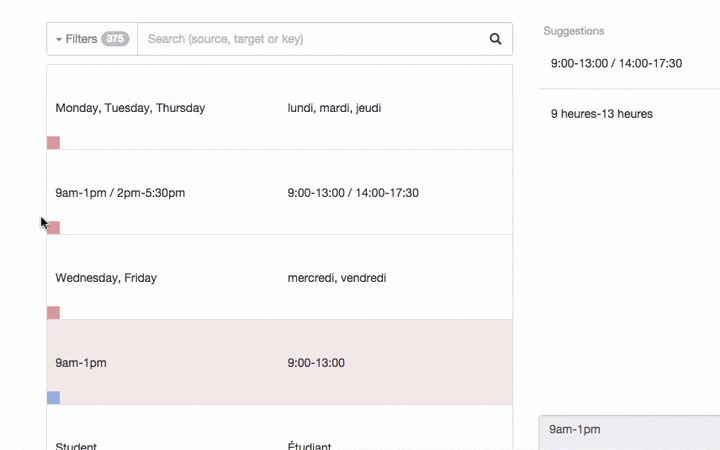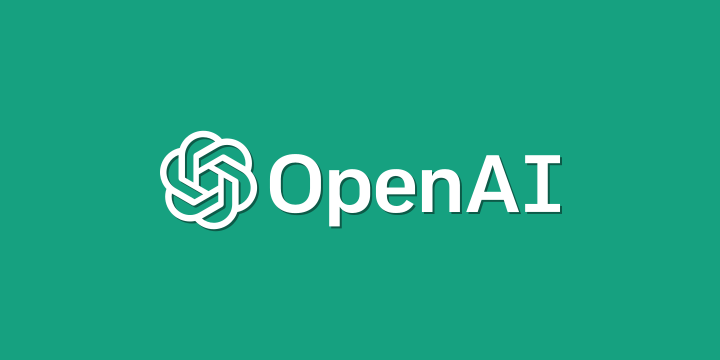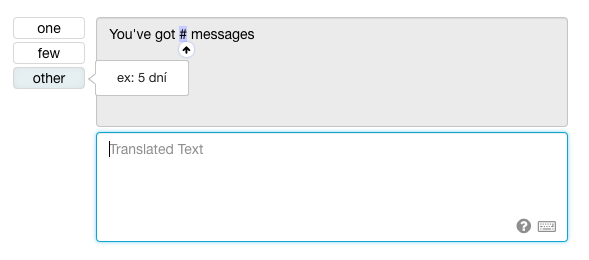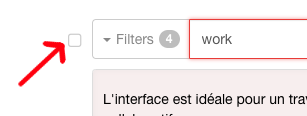1 min. read
Tags - Work Better as a Team
Using tags allows you to easily communicate with your teammates, to identify changes and to filter your segments.
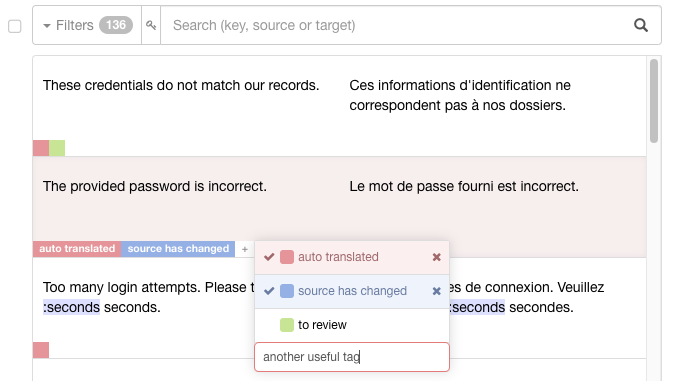
We’re proud to announce that, starting today, you’ll be able to tag segments directly in the translation interface.
We did our best to make tagging painless without cluttering the screen with lots of irrelevant visual information. The only difference is the small “+” on the bottom-left corner of the selected segment.
To add or remove a tag, it’s really easy:
And, cherry on the cake, you will be able to filter your projects using these tags:
This feature will allow you to work seamlessly as a team on your translation projects. We hope you’ll like it!