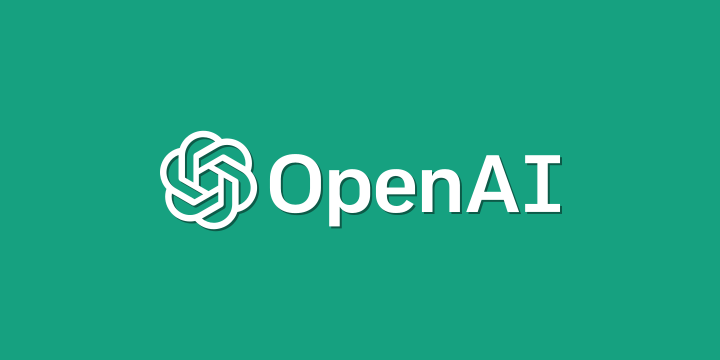3 min. read
Sign in (or Sign up) with Google or Microsoft
Good news, you don't need to remember yet another password!
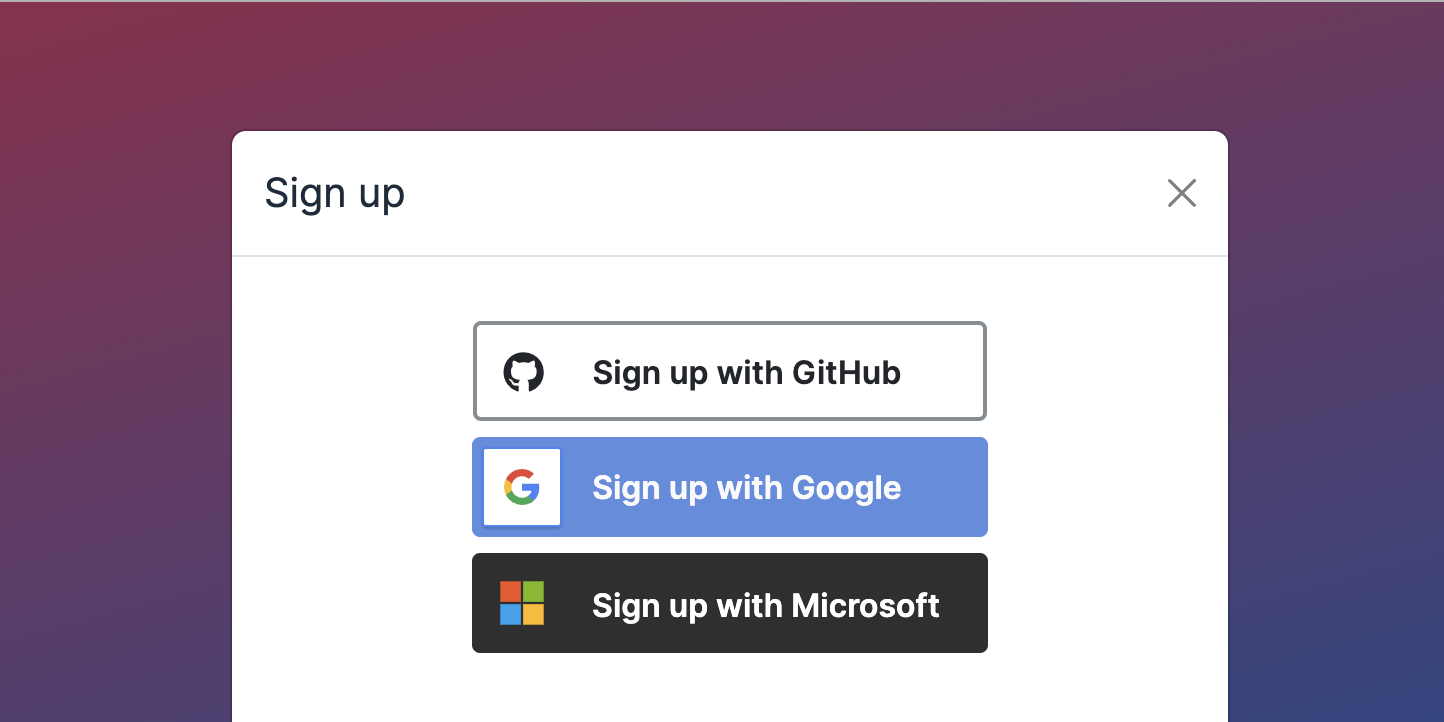
To give users an easier access to our services, we’ve added two new authentication methods: Google and Microsoft.
It was already possible to sign up or sign in using a GitHub account. We had initially focused on GitHub, because it was (and has remained) the most popular code versioning tool for developer communities, and developers constituted the majority of our users when we launched Translation.io in 2014.
Now we find that more and more managers and translators are signing up to our platform, and we wish to give them the same ease of use and security as GitHub users when accessing our services.
No action required for existing users
Nothing changes for existing users. They can continue using their initial log in method (GitHub button or email-password combination).
If you already have a password…
It’s ok, you can still use one of our one-click authentication methods (GitHub, Google, Microsoft), as long as the email address associated with your Translation.io account matches the one used by that method.
If you already signed up with GitHub…
It’s ok too. You can also use the new Google or Microsoft one-click authentication method, as long as the email address associated with your Translation.io account matches the one used by that method.
Can you still log in with a password?
Of course, if you have chosen a one-click authentication method when signin up, you can still log in using your email address and a password, but you will first need to set your password. For this, make sure to first sign out, then click on the forgot your password? link to set a new one.
Need help or have any question? Feel free to get in touch: contact@translation.io