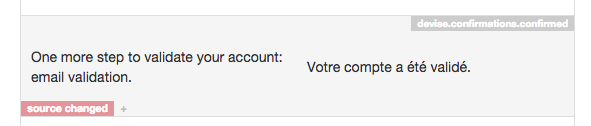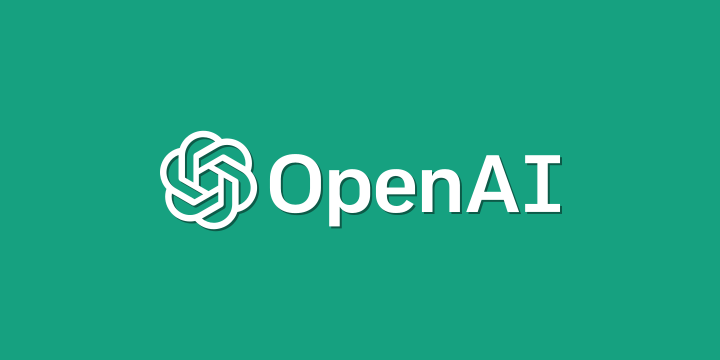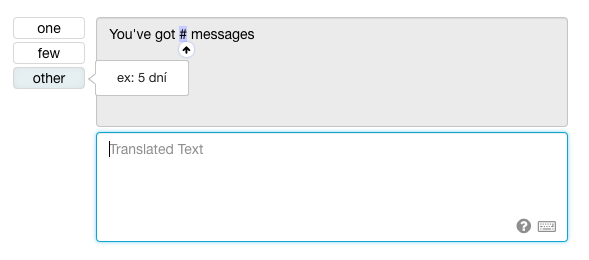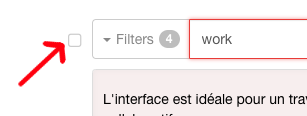2 min. read
Source Changes and Tags
You know it’s possible to do minimalist copywriting on Translation.io for some time. It means that you can edit the source text of key-value segments.
At that time we chose to empty the translations of a segment when its source text was changed. It was a fair assumption since it is likely that the translation would also change in such a case and we wanted to avoid inconsistencies. This behavior was disappointing for some of our users because sometimes it was just a typo in the source. So we improved the process with the use of tags.
Here is how it works. Every time a source text is changed on a translated segment
(on the UI or in your project during a “sync”), translations are kept and are
automatically tagged source changed. That tag points out the translation
may need adaptation or at least some review.
Just remove the tag once you checked the correctness of the translation.